- Diaclone Reboot
- Flame Toys
- Masterpiece Transformers
- Movie the Best 10th Anniversary
- Premium Finish Transformers
- Retired Japanese Transformers Toylines
- Takara Tomy T Spark
- Transformers Adamas Machina
- Transformers Dramatic Capture
- Transformers Legends
- Transformers Missing Link
- Transformers Power of Prime
- Transformers Q
- Transformers Unite Warriors
 In-Stock ITEMS
In-Stock ITEMS
 Pre-Orders ITEMS
Pre-Orders ITEMS

- Buzzworthy Bumblebee
- RED Robot Enhanced Design
- Studio Series 86 Transformers Figures
- Takara and Hasbro G1 Transformers Reissue Figures
- Transformers Age of the Primes
- Transformers Collaborative Crossover Figures
- Transformers Combiner Wars
- Transformers EarthSpark Figures
- Transformers Generations
- Transformers Generations Selects Figures
- Transformers Legacy
- Transformers Movie Figures
- Transformers Power of the Primes Figures
- Transformers Shattered Glass Figures
- See more
 In-Stock ITEMS
In-Stock ITEMS
 Pre-Orders ITEMS
Pre-Orders ITEMS

- Angry Birds Transformers
- Botcon Exclusive Transformers Figures
- Brave Series Figures by Takara
- Heroes of Cybertron PVC Figures
- Kids Logic Transformers Figures
- Star Wars Transformers Crossovers
- Transformers Alternators
- Transformers Animated Figures
- Transformers Armada Figures
- Transformers Beast Hunters Figures
- Transformers Beast Machines Figures
- Transformers Beast Wars Figures
- Transformers Bot Shots
- Transformers Classics Figures
-
- Transformers Collectors Club Exclusives
- Transformers Cybertron Figures
- Transformers Energon Figures
- Transformers Henkei Figures
- Transformers KreO Building Sets
- Transformers Machine Wars Figures
- Transformers Marvel Crossover Figures
- Transformers Power Core Combiners
- Transformers Prime Figures
- Transformers Robot Heroes
- Transformers Robots in Disguise 2001 Figures
- Transformers Titanium Series Figures
- Transformers Universe Figures
- Vintage G1 Transformers Figures
- See more
 In-Stock ITEMS
In-Stock ITEMS
 Pre-Orders ITEMS
Pre-Orders ITEMS

- Blitzway Collectible Figures and Statues
- Blokees and Blind Boxes
- Dragon Ball
- Evangelion
- G.I. Joe and Military
- Godzilla
- Gundam Figures and Model Kits
- Hiya Toys
- Joy Toy Figures and Mecha
- Licensed Statues and Busts
- M.A.S.K.
- Model Kits
- Other Licensed Action Figures and Collectibles
- RoboCop
-
- Robosen Transformers Robots
- S.H. Figuarts
- S.H. MonsterArts
- Soul Of Chogokin
- Super7 Ultimates Figures
- Teenage Mutant Ninja Turtles Figures and Collectibles
- Threezero Collectible Figures
- Transformers Model Kits
- Transformers Role Play Toys and Accessories
- Voltron Figures and Collectibles
- Zoids Model Kits and Figures
- See more
 In-Stock ITEMS
In-Stock ITEMS
 Pre-Orders ITEMS
Pre-Orders ITEMS




















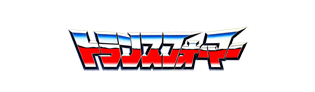





















 Email us
Email us








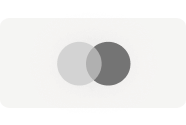






Have a general question or comment?
We'd love to hear from you! Just click the button below, fill out the form in full, and one of our Customer Care team members will help you.